
Once your application has been screened, you will be invited to join our counselling platform (JaneApp) via a link. This platform allows you to complete the required forms for the final screening process, and will be where calls with your counsellor will take place.
This guide will help explain what you need to do next, and how to complete this step.
Step 1: Sign up to the platform
Click on the provided link and fill out the required details for registration.
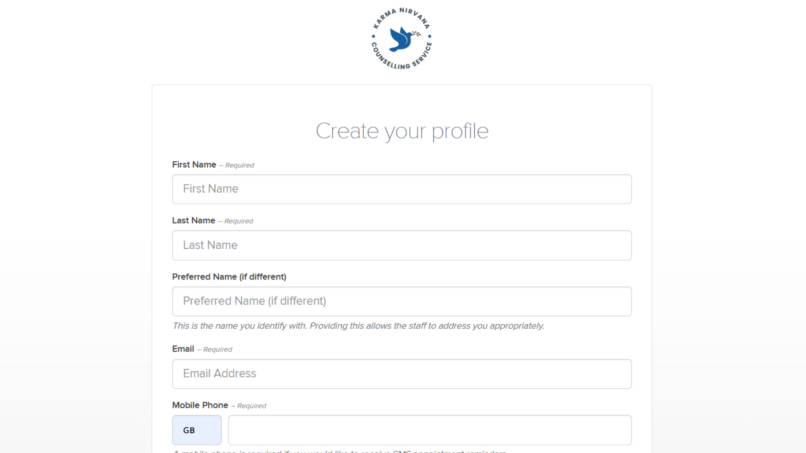
Step 2: Create a password
Create a secure password and enter the email you would like to use to log into the platform. We recommend to use the same email you used in the previous step.
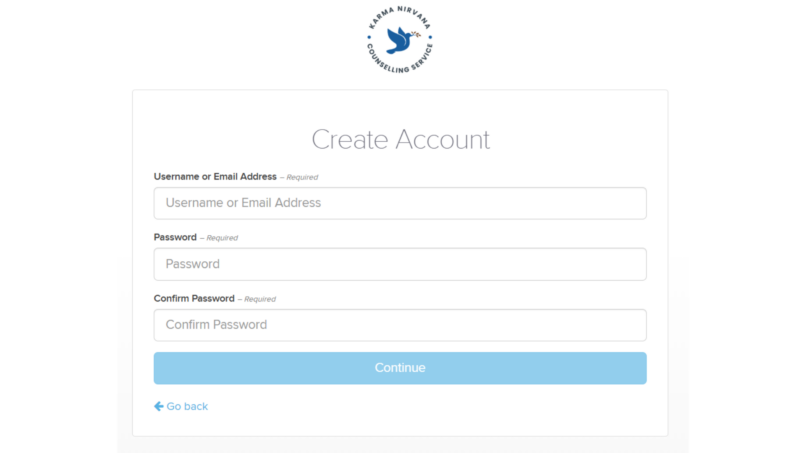
Step 3: Book your appointment
Once you have created your account, you will have access to your account page. At the bottom of the ‘My Account’ tabs, there will be an option to ‘Book an appointment’. Click on this to start the process.
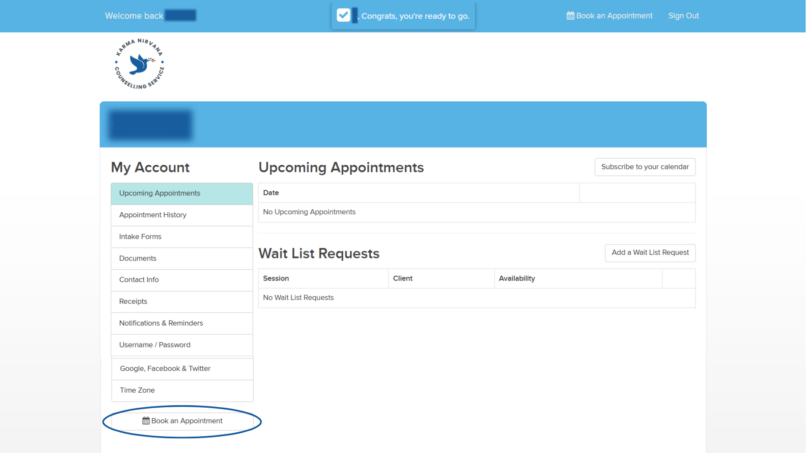
Step 4: Select your appointment time
You will be sent to a page with details about the initial counselling call. Click on the initial counselling call details box to show available time slots with the counsellor.
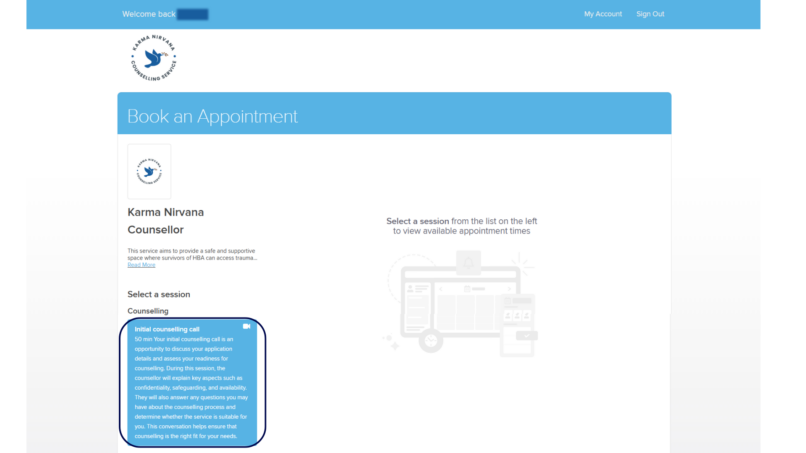
Select a time and date from the listed options that works with your schedule. You can book up to a month in advance. Remember – you will need to take this call in a comfortable, quiet place and somewhere you feel comfortable to talk freely.
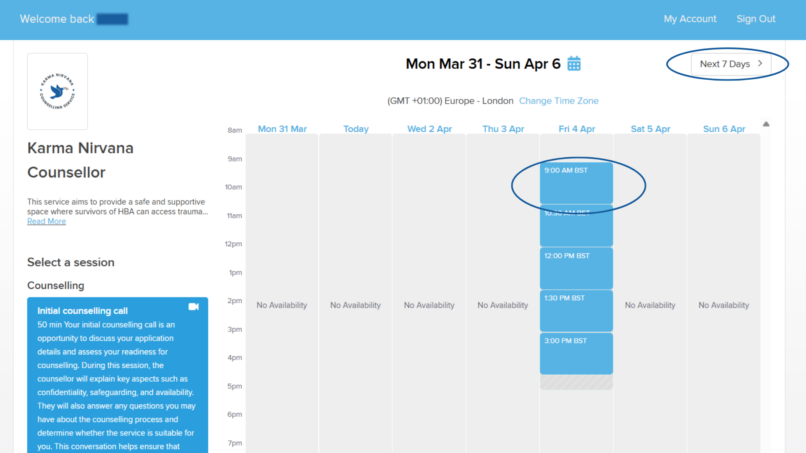
Make sure to select ‘I’m done’ after booking your appointment to confirm your spot.
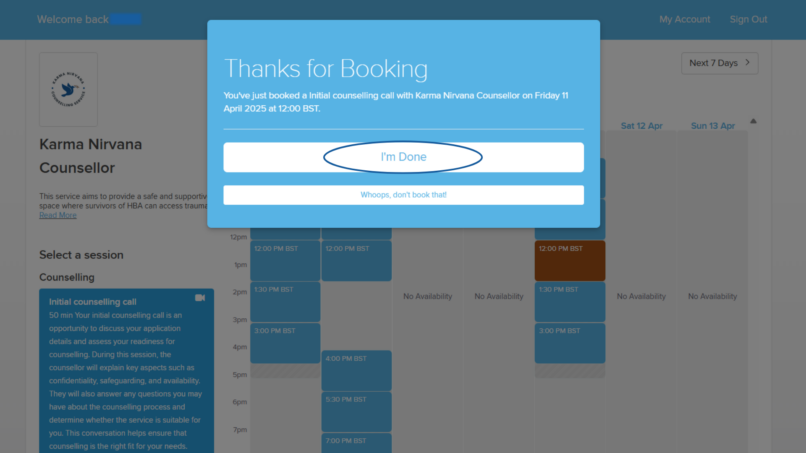
Step 5: Fill out our forms ahead of your appointment
After booking your appointment, you will be sent to a booking confirmation page with links to fill out your intake forms. These forms need to be completed at least 48 hours before your appointment. You will be asked to fill out the following:
- Client Intake & Consent
- Client Agreement
- Evaluation Survey (please note, this may be requested at a closer date to your scheduled appointment)
Scroll down the page and click this button to start filling out your intake forms. You can also adjust your appointment reminder settings here.
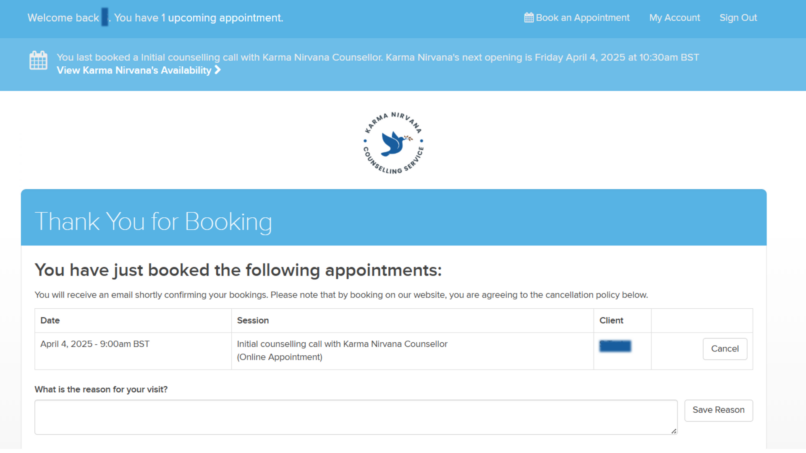
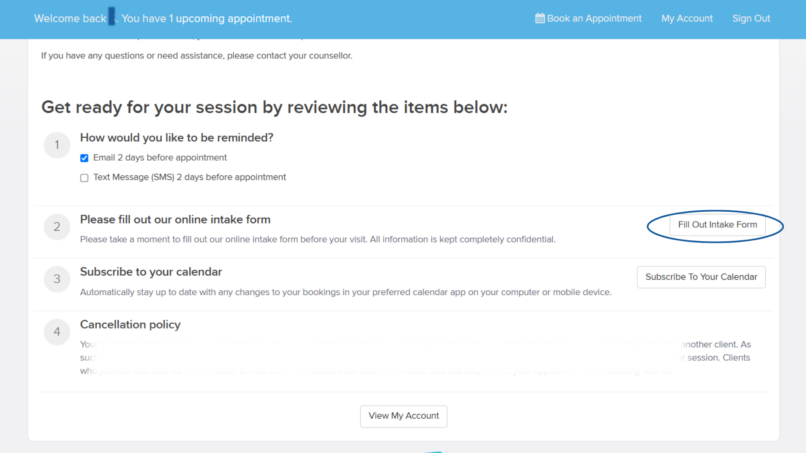
Shortly after booking your appointment, you will also receive a booking confirmation email at the email address you entered, which will include a link to fill out the intake forms. You will also receive email reminders until these forms are completed.
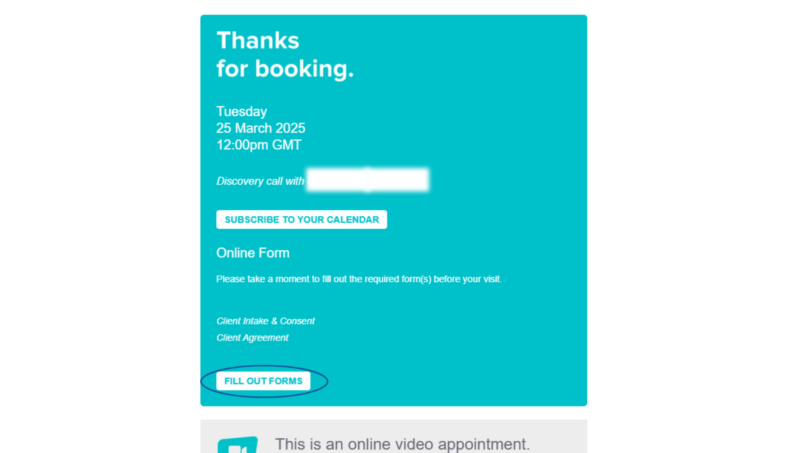
Alternatively, you can find the required forms in your account page under the ‘Intake forms’ tab.
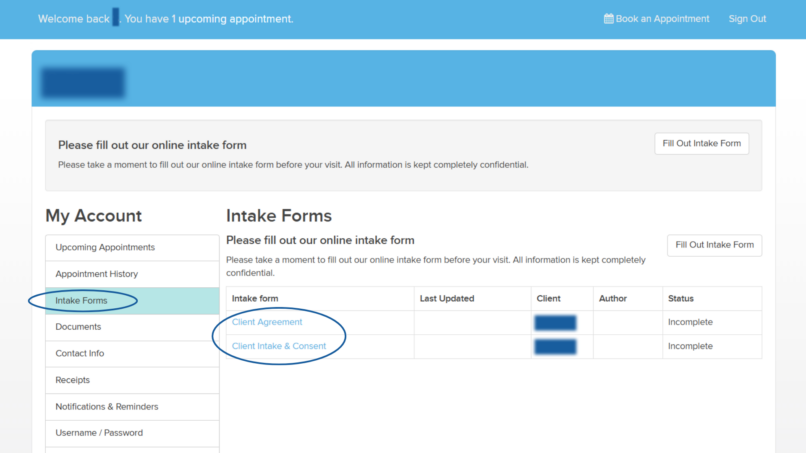
If you haven’t received any intake forms within 24 hours after booking your appointment, please contact us at [email protected].
If you have any other issues with this process, please contact us at [email protected], or by responding to our invite to the platform email.
